Caffeine
Common Questions
- How does Caffeine work?
- What options can I change?
- How do I use Caffeine?
- Does Caffeine work with my macOS version?
- Is Caffeine open source?
- Will Caffeine keep other apps active?
How does Caffeine work?
Caffeine prevents your Mac from going to sleep by using core services within macOS to instruct the system to remain active. Contrary to popular belief, it is not simply a wrapper around the built in caffinate command, but instead directly utilizes the same system APIs.
Why aren't there more options?
The goal of Caffeine is to be very simple to use, and to stay out of the way so that it doesn't interfere with your productivity.
How do I use Caffeine?
When you first launch Caffeine, the Welcome window will give you a brief introduction, as well as provide you with options to set your preferences as to how you'd like Caffeine to function.
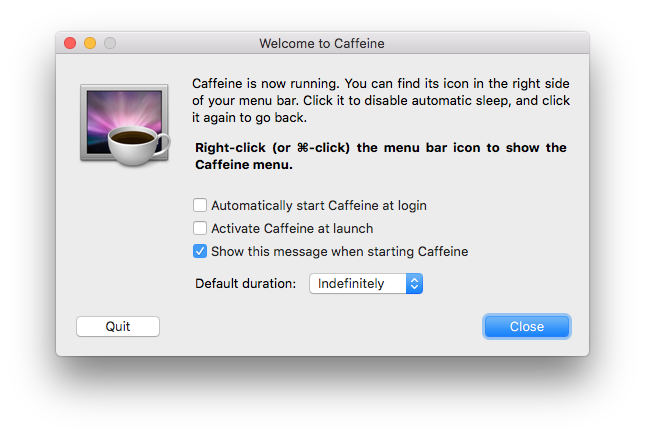
A coffee cup icon will be placed in your menu bar, and you can simply click it to toggle Caffeine on and off:
An empty cup means Caffeine is not enabled, while a full cup means it is enabled, and your system will remain awake until you disable it again.
Finally, you can right click the icon to access a menu, which will allow you to access the preferences window, activate Caffeine for a short duration, as well as to quit Caffeine if needed.
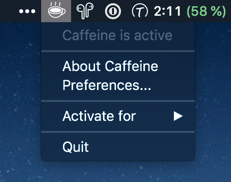
Does Caffeine work with my macOS version?
Yes! While Caffeine works on all versions of macOS, you'll want to review the release notes to see if your macOS version is supported by a legacy version of Caffeine.
There are also a couple of significant macOS versions that we frequently are asked about:
macOS Mojave & macOS Catalina
Support for macOS Mojave was introduced in version 1.1.2. Due to stronger security and privacy controls, you'll be prompted to grant Caffeine access to use Accessibility features on your Mac.
If you are experiencing issues with granting Caffeine permission on your system, or Caffeine does not appear to be working, please see the section on System Permissions for more information regarding these systems.
Support for macOS Tahoe was introduced in version 1.1.4. Due to changes in how macOS handles user activity updates, older versions of Caffeine will run, but unfortunately will not prevent your Mac from going to sleep.
Is Caffeine open source?
Yes, Caffeine is open source software. It is licensed under the MIT license, and the source code can be viewed here.
Will Caffeine keep other apps active?
Unfortunately, the answer to this question is: it depends.
The primary goal of Caffeine is simply to prevent your Mac from falling asleep when you need it to remain awake. It does this by telling macOS that a user is active on the computer, as well as sending other instructions that are designed to prevent macOS from entering sleep. These same functions will often also affect the behavior of other applications, such as messaging and video conferencing apps, that indicate whether a user is active or idle.
However, due to the vast number of different applications, the technologies they are developed with, and the different methods for detecting activity... we simply cannot guarantee that any particular app will remain active.
These behaviors can change over time due to updates to the apps themselves, as well as when Apple changes how macOS features are implemented, as happened with macOS Tahoe. So, while Caffeine may indeed cause a particular app to remain active, this is simply a side effect of keeping the Mac itself awake.
Still have questions, comments or other feedback?
Send us a message! We'd be glad to help you.